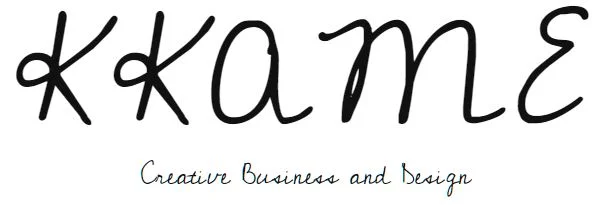How to Set up a Etsy Shop for Beginners Part 2: Etsy Listings
Hello again friends! Welcome to part two of the Beginners Guide to Etsy! First off, can we just pause and cheers to you finally making your Etsy shop? The other day we went over a step by step process on how to open an Etsy shop. I even shared my own story and experience with starting Etsy, if you missed it, you can go back to the post here. Now that you have the keys to your creative empire, let’s start decorating – with listings of course!
This resource is a part of a compilation: How to Make Money on Etsy.
Etsy listings are what make your shop stand out. Think of Etsy as a search engine, most people search for items and not your shop in particular. Your listings will get customers into your shop and potentially browse more of what you have to offer. Needless to say, listings are super important! So let’s talk about the steps and tips on how to make a listing.
Just like opening a shop, Etsy makes it extremely easy to create listings. I personally find Etsy very straight forward with their processes and truly believe they make it as simple as possible to help sellers become successful. So let’s start by signing into your shop manager tab. You can find this at the upper right portion of your screen on the Etsy homepage.
Are you trying to build a crochet business? Check out the link below to learn everything you need to know to start a crochet business in 2023.
Next you want to click on the Listings tab to your left. This will prompt the listing section to appear. The listing section is where you can find all of your active listings and also has filters where you can see your drafts, inactive, expired, and sold out listings. Click on the Add Listing tab on the upper right to make a new Etsy listing.

Now for the fun part!

How to Make an Etsy Listing
Before doing anything, make sure to check out How to Get found on Etsy. This post is all about Etsy SEO and following these tips while making your listings can help you set up for success from the start.
There are four sections to making an Etsy listing:
For the sake of this post I will be showing you some parts in an upcoming pattern I will be releasing.
1. Photos

The first section is for photos. Etsy provides a great guide as to what type of photo you should provide in order to provide a full visual profile for online customers. I absolutely love this about Etsy, see they want you to succeed! For more tips on photographing your products read my post about Taking Pictures for Handmade Items.
Although not shown here, I usually create a thumbnail that clearly shows the overall product and add a little signage specifying it a PDF pattern as some customers might miss that it is indeed a pattern rather than a physical item. here is an example:
Additionally, I like to take several photos of the item whenever I have a chance. This just helps keep the photos updated and circulating for fresh content.
2. Listing Details
This part is where you want to take the most time on and be very thoughtful about. This is the part in developing an Etsy listing that needs to be as specific as possible.
This section begins with the listing title. Remember when I told you to think of Etsy as a search engine? Well this is exactly the secret behind Etsy listing titles. Etsy allows you to use 140 characters in creating a listing title and you are going to want to use all of those characters. That is 140 characters of opportunity for customers to find your item. Here you want to start out with a relevant but generic statement, most likely what customers might be searching for. Then space it out to add more searchable titles. Here is an example of mine:

After you figure out your title, the rest of the steps are quite self explanatory and Etsy provides options and drop down boxes to choose from. Continue with the next few boxes until you reach the next key piece of the listing: Description.
The Description portion is the most important section of your listing. In this portion you want to be as descriptive and specific as possible so that the reader gets a clear picture of what they are going to buy.
Some key components of a listing description are following:
- Use search engine key words as much as possible but in a natural way. This further helps your listing appear higher in the Etsy search. Use terms pertaining to the craft, the lifestyle, occasion, etc in the description.
- Talk about the dimensions of the product and materials used if necessary. This gives readers a clear picture how the item will fit in their life or provide them with extra information for them to determine if they have the materials to make the product as well if you are providing a pattern.
- Use storytelling. Remember Etsy is a handmade and vintage platform. It is always good to talk about the product, the history, or creative process in making it. This adds value to your product. Encourage them to visit your “about me” section as well.
- Give clear guidelines to safety disclaimers, shipping and returns, custom orders, etc. Try to answer all their questions they might have while making your description.
- Take the opportunity to highlight your values if applicable. If your shop practices certain values such as less waste, ethically sourced materials, equality, etc. adding these values to your description as a short blurb may add value to your product/brand and also have people resonate with you on a deeper level.
3. Inventory and Pricing
Make sure you are pricing your items fairly! Do not compare yourself to store prices, this will only lead you down a path of exhaustion. You are a handmade business, and your ideal customer understands that. Price your items based on material and time. Have your time reflect your talents and expertise. Do not feel bad if you need to say no to custom orders or if someone comments that you are charging way too much. If they think you are, well they can go on and make it themselves. Sorry not sorry!
Think very hard about your pricing. Etsy also makes it possible to customize pricing based on variations, so you can play around with this option too.
4. Shipping (for physical items) or Digital Files (for digital items)
You might notice that this section changes based on what Type* of item you place your product under in the Listing Details section.
For shipping:
Shipping can be very tricky especially for shops with larger items. A lot of times shipping costs if what defers customers from buying in the first place. Etsy recently came up with guides on how to price your product to make up for shipping costs. Etsy research shows that customers are less likely to buy items with higher shipping costs despite the listing price rather than higher listing prices but less to free shipping.
For me, I strategically price my items based on their handmade worth and offset shipping by adding a little on the listing price and shipping with an awesome courier company for Canada based shops to ship internationally.
For digital files:
The section here is very simple. All you have to do is upload the PDF file/s for your blueprint/pattern and you are all set! Etsy automatically send the file/s to your customer after a purchase is made.
And that’s it!
Want more tips to grow your Etsy business?
Now all that is let to do is fill up your shop with listings and get them in the spotlight by showing them off to media. More about this next time!
Need help with what to do next? Here is a simple guide to preparing to ship your products out into the world. Happy making! And see you next time!
xoxo,
Abigail